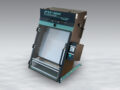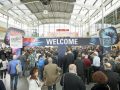What do you need to personalise textiles? Roland DG gives you a few tips.
Most important is a digital printer or, even better, an integrated printer/cutter, so the prints do not need to be cut separately. And you need the right printing material. Roland DG sells two kinds of media for personalising textile: TTRH and FTRH are both suited for heat transfer, but FTRH is more flexible and pliable. Now the only thing needed before you can do the job is a heat press.
Personalising clothes step by step:
1. Set up a cutting line (CutContour) around the design you want to print – the same procedure as for stickers.
2. Send the design to the printer. Choose the desired material (TTRH or FTRH) in the print software (VersaWorks) and print. The colours may seem to appear a little bit pale, but they will become more intense after being transferred onto the textile.
3. Remove the vinyl waste and mount an application tape over the print. The application tape of Roland DG (HTTA) is self-adhesive and ensures that the print will be perfectly transferred onto the textile.
4. Remove the backing.
5. Usually, prints are transferred at 160°C (for 16 sec), but on heat-sensitive materials such as nylon, it’s best to test first.
6. Place the garment on the heat press and press briefly to flatten it and avoid creasing.
7. Position the print on the garment and press for several seconds.
8. Remove the application tape and you are ready.
Personalising clothes is easy and requires only a modest investment.